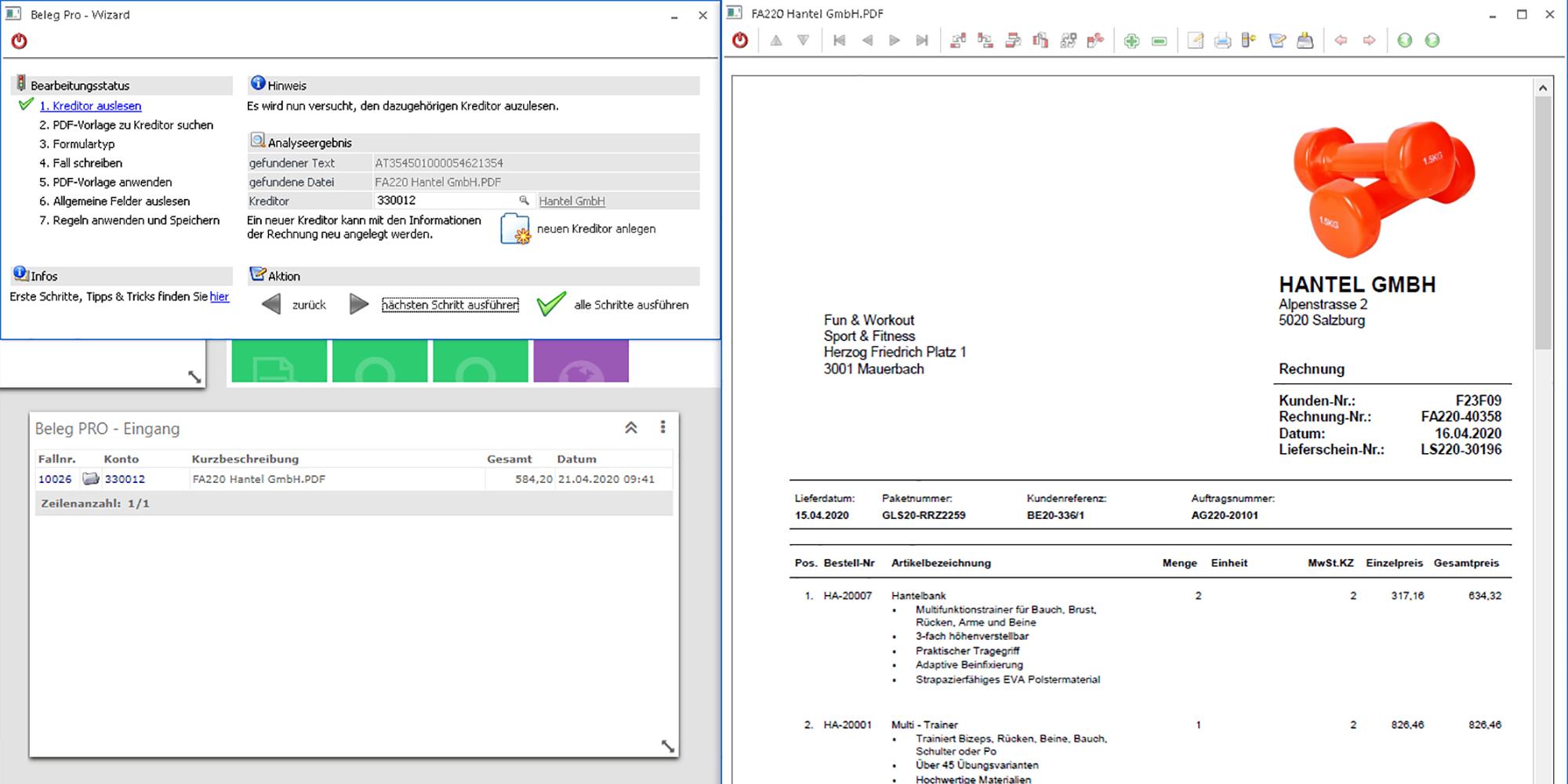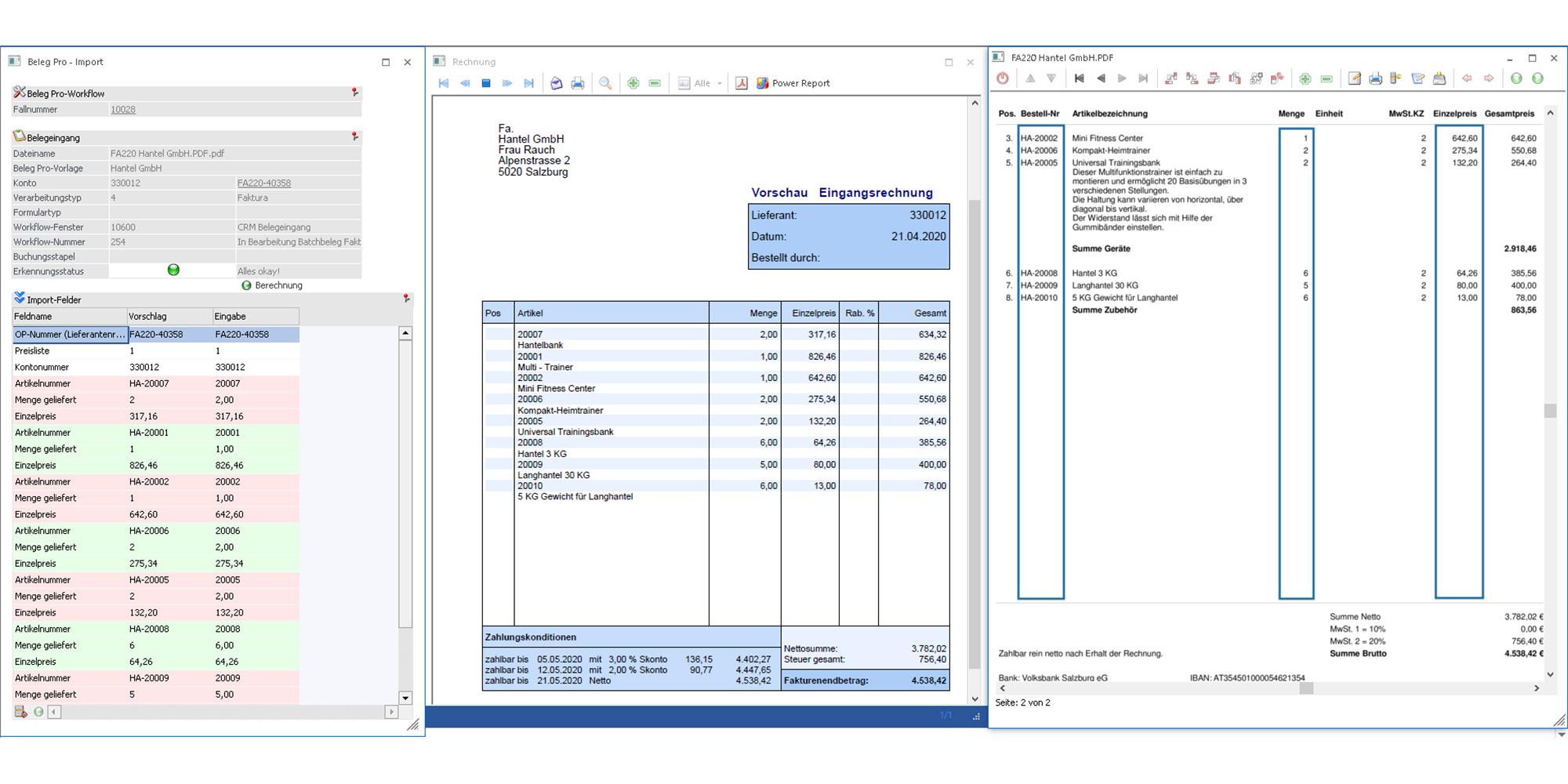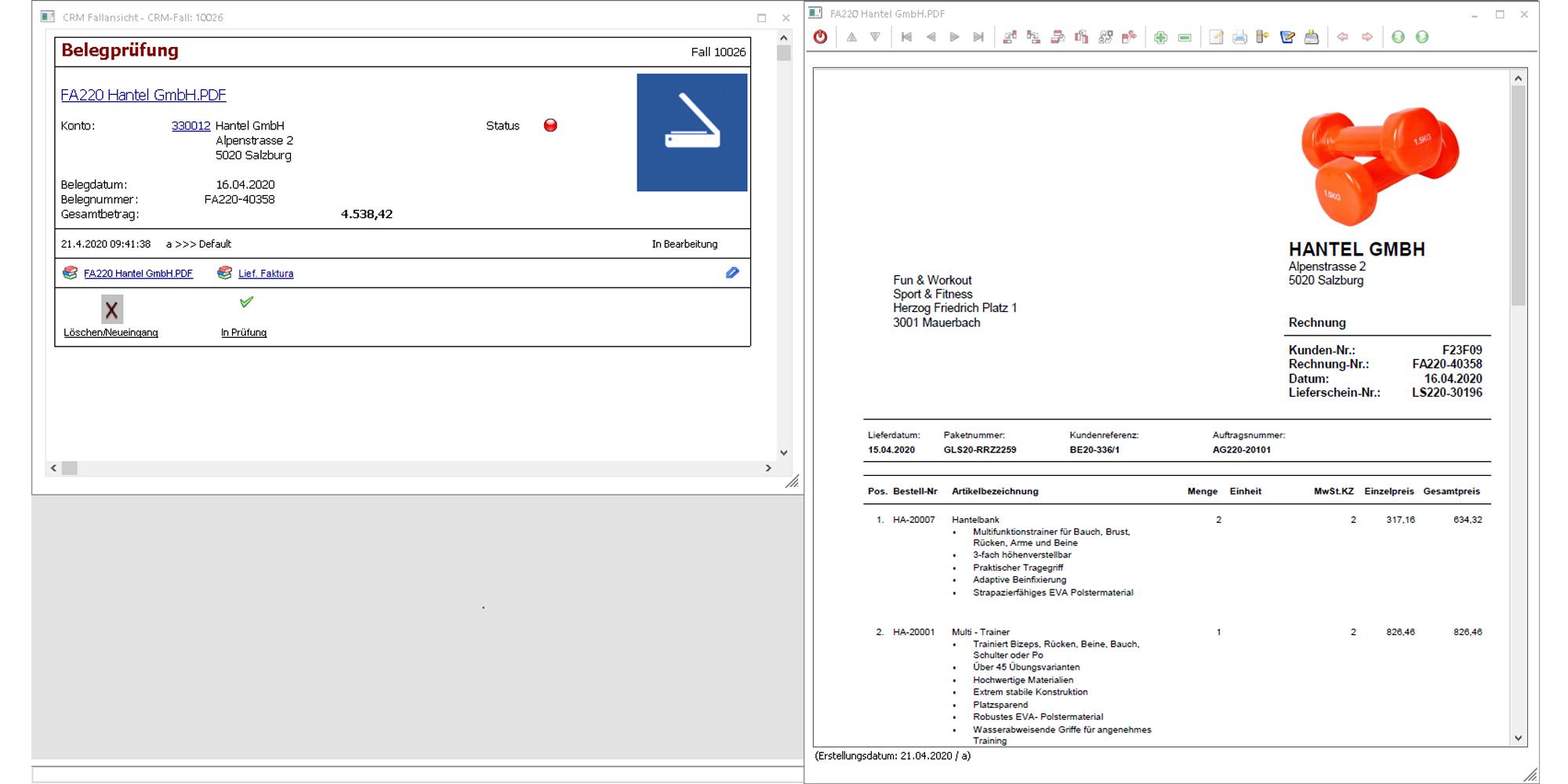WinLine VOUCHER PRO
Electronic invoice process
With WinLine BELEG PRO, you can enter, check and approve your incoming invoices completely digitally. This not only saves time and costs, but also ensures greater transparency throughout the entire invoice receipt process.
Example of a document receipt process in 1-x steps

Step 1: Incoming invoice scan and analysis (OCR)
Step 2: Archive document in the WinLine ARCHIVE II module
Step 3: Automatic forwarding of workflow to appropriate employee using the WinLine CRM module
Step 4: Automatic entry of invoice data, e.g. as a posting record in WinLine ACC1 module or as an internal invoice document in WinLine ACC2 module
Principal Function Overview
- Automatic archiving of incoming invoice documents
- Analysis of invoice data with OCR from scanned invoice documents
- Individualized templates per invoice document type for preset invoice data
- Automated workflow processes
- Automated generation of posting records