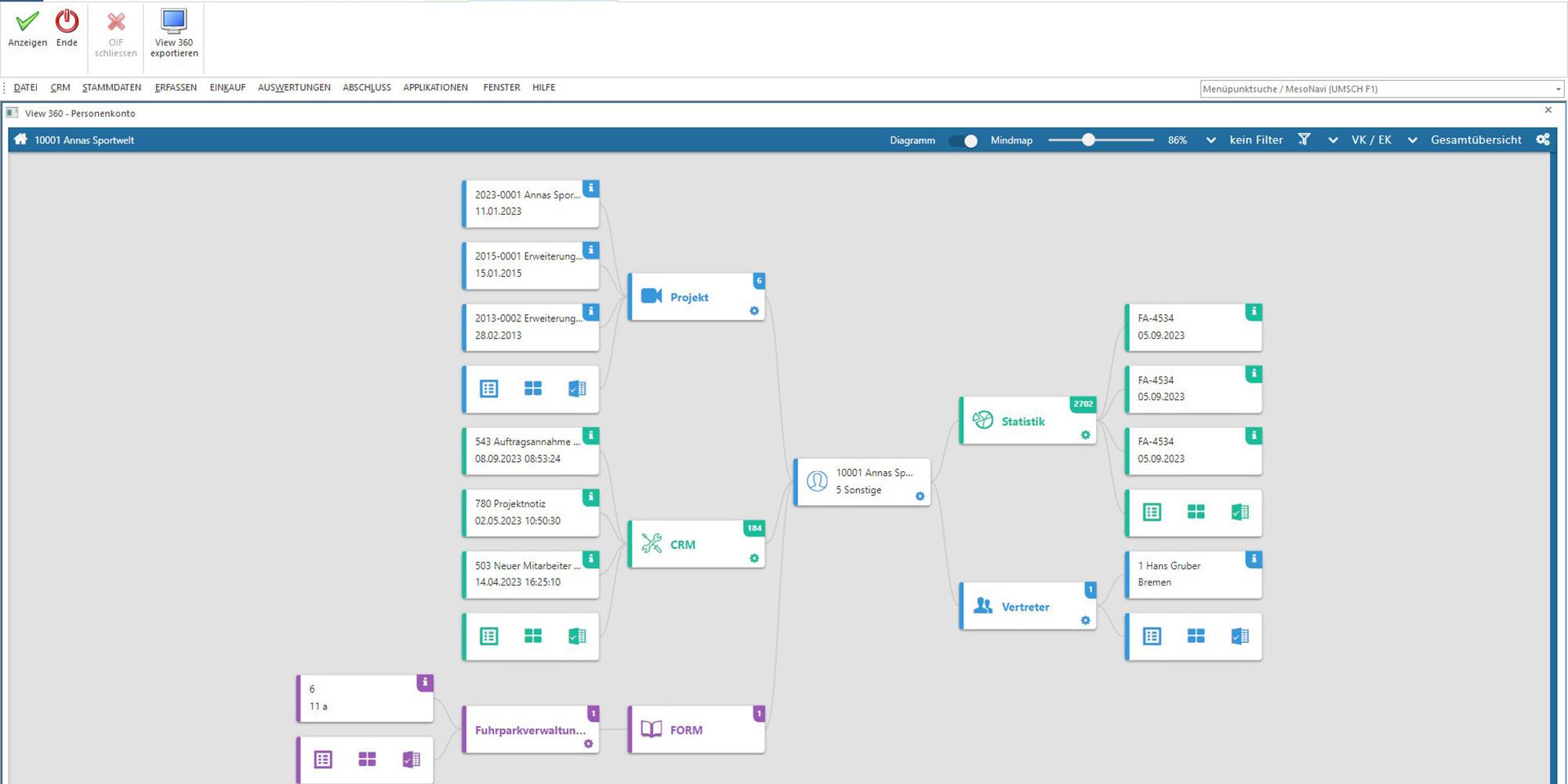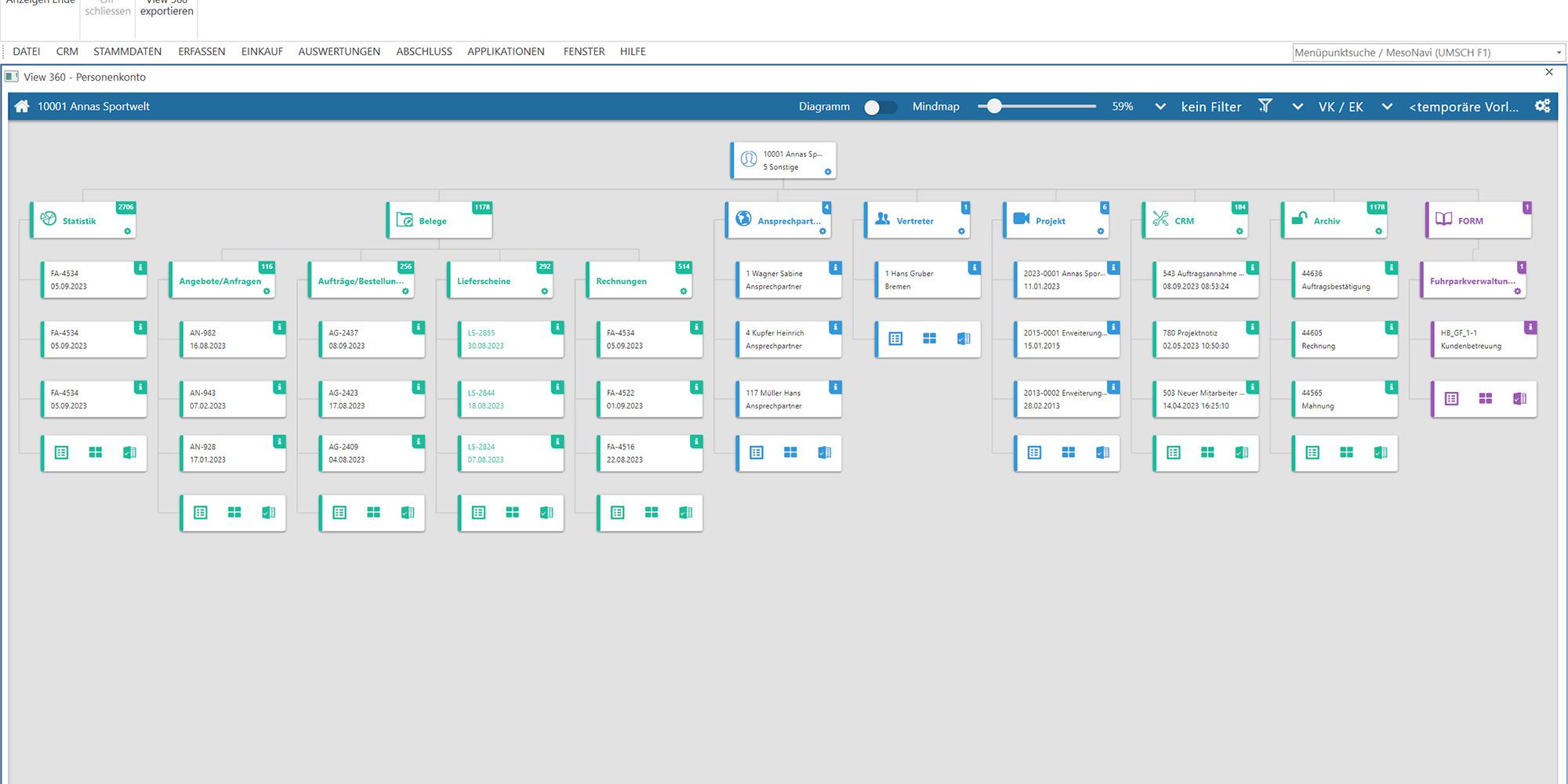WinLine VIEW 360
Graphical display of linked WinLine objects
With WinLine VIEW 360 you can recognise complex interrelationships of WinLine objects, i.e. of personal accounts, articles, projects, representatives, statistics, documents, archive documents and CRM transactions. For this purpose, the linked objects are displayed in a graphical overview scheme in diagram form or as a mind map.
You can call up your initial object from various areas of WinLine - from the customer master, the article master, a project or even from a CRM case. If you select a project, for example, all other WinLine objects linked to this project are automatically displayed.
Within the overview schema, you have the option of branching directly to linked objects in order to view their links. With the help of the displayed navigation scheme, the path of your branches remains comprehensible at all times. You can return to your starting point (object) at any time.
Central functions at a glance:
- Clear graphical representation of WinLine objects and their links
- WinLine objects: Personal accounts, articles, projects, representatives, statistics, receipts, archive documents and CRM transactions
- Output as diagram or mind map
- Call from different areas in the WinLine