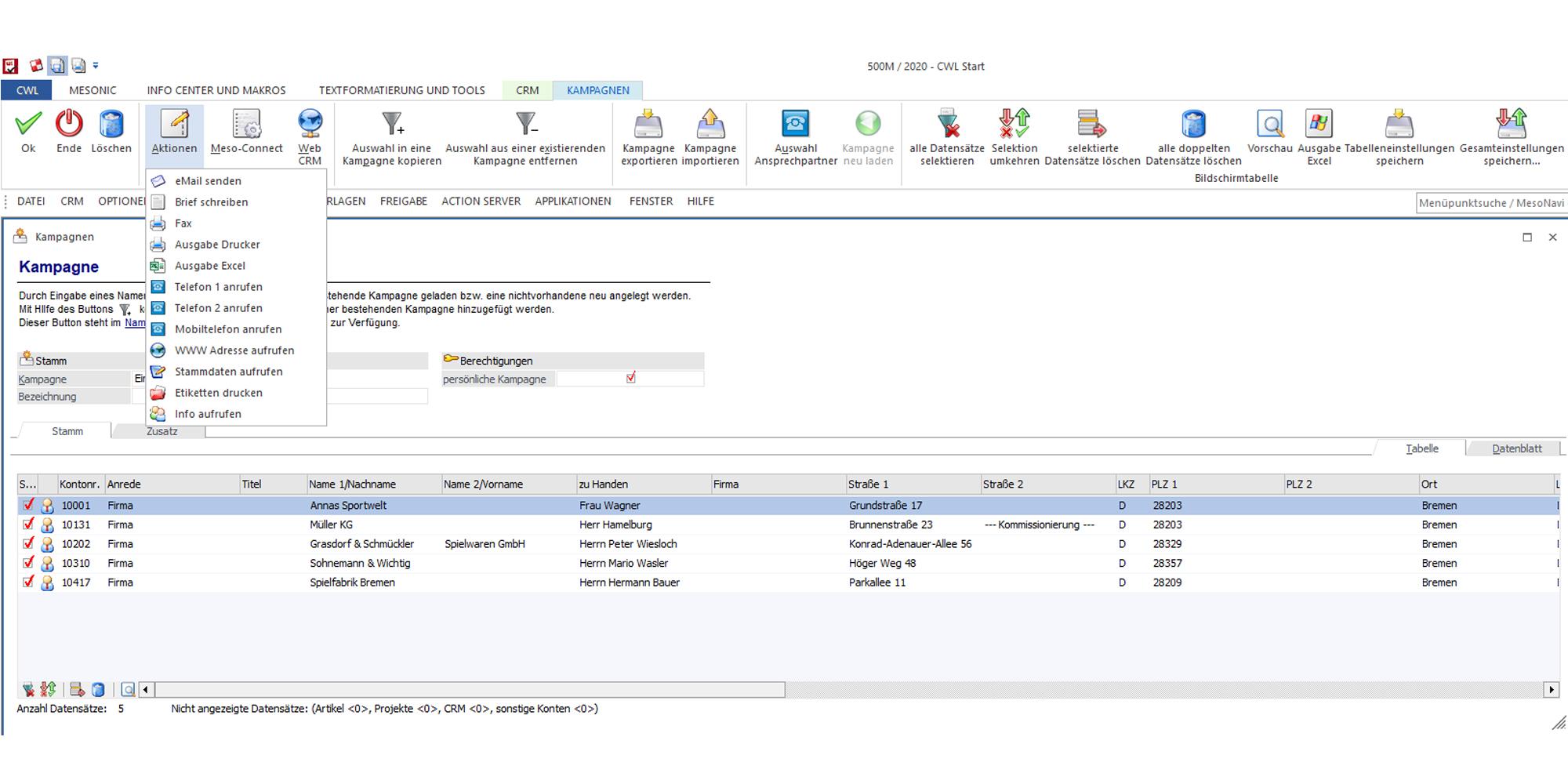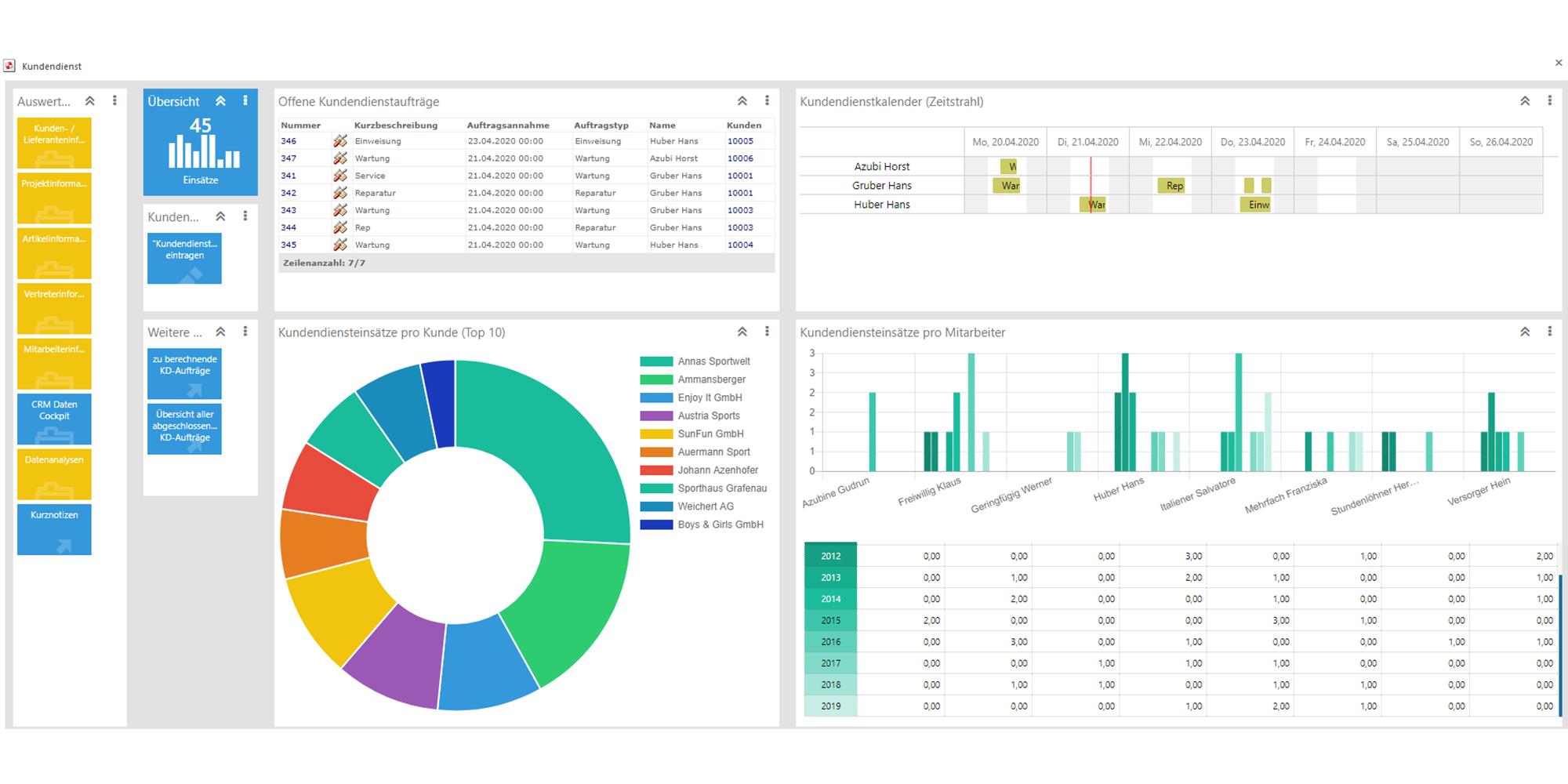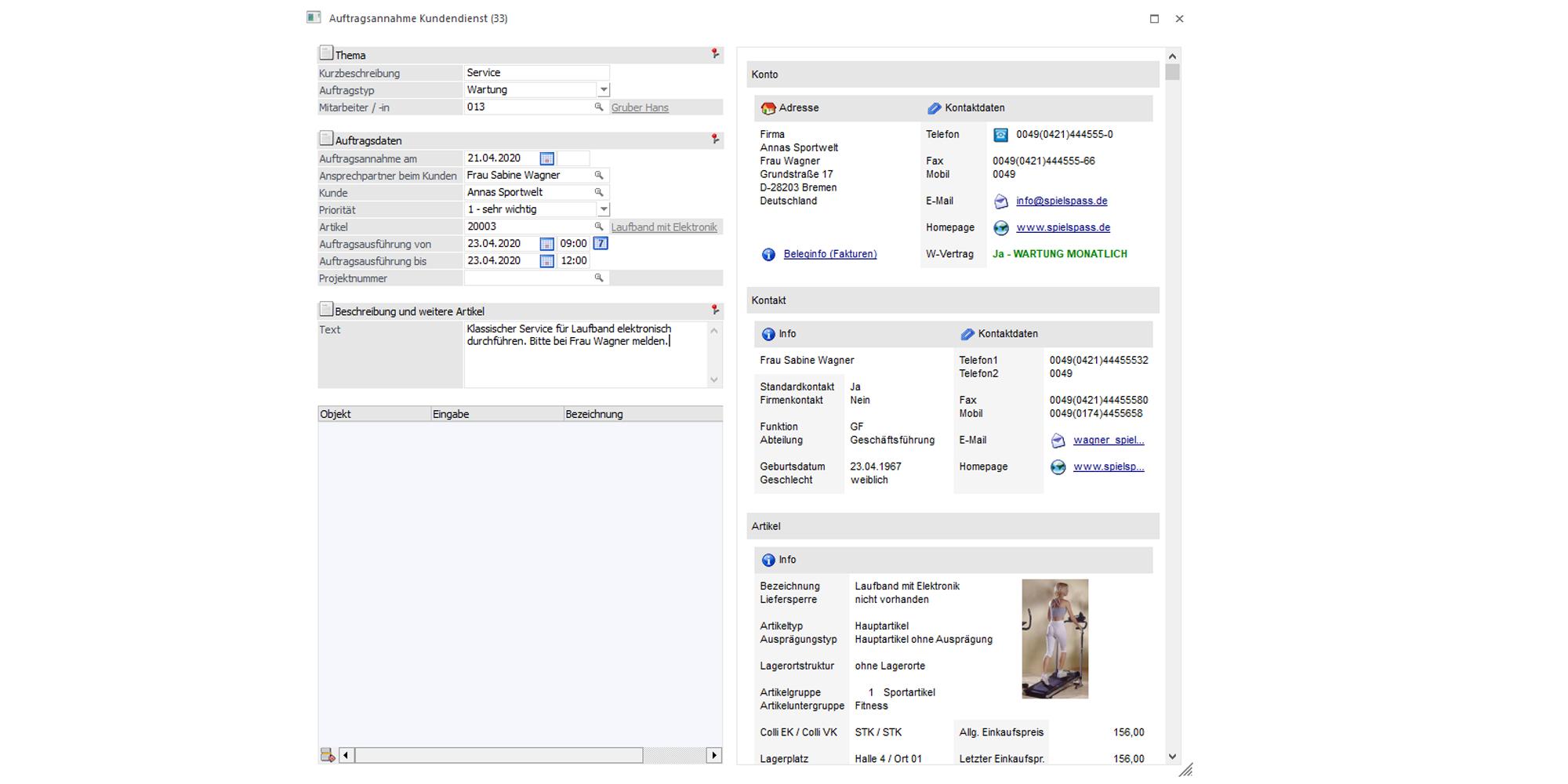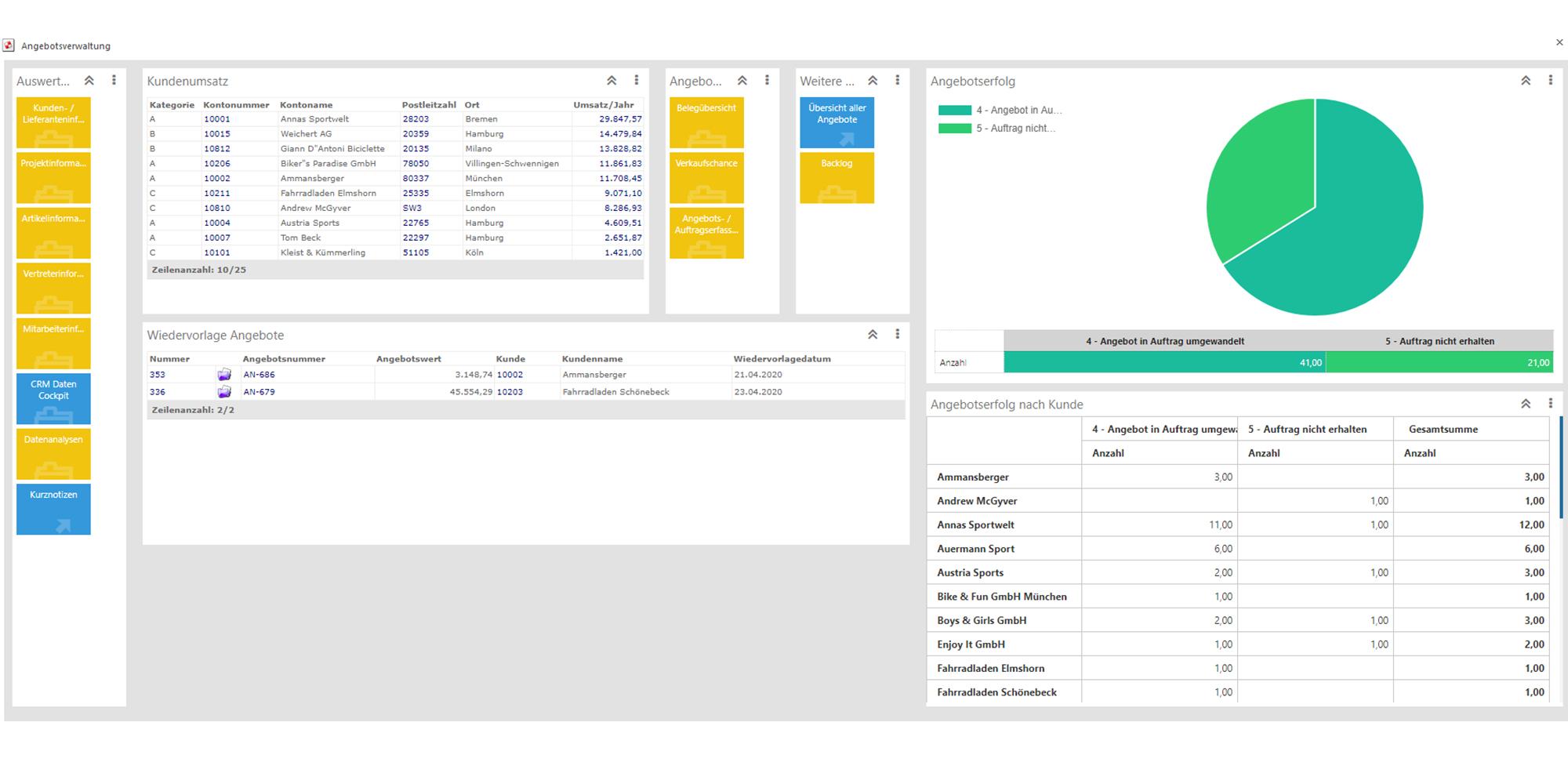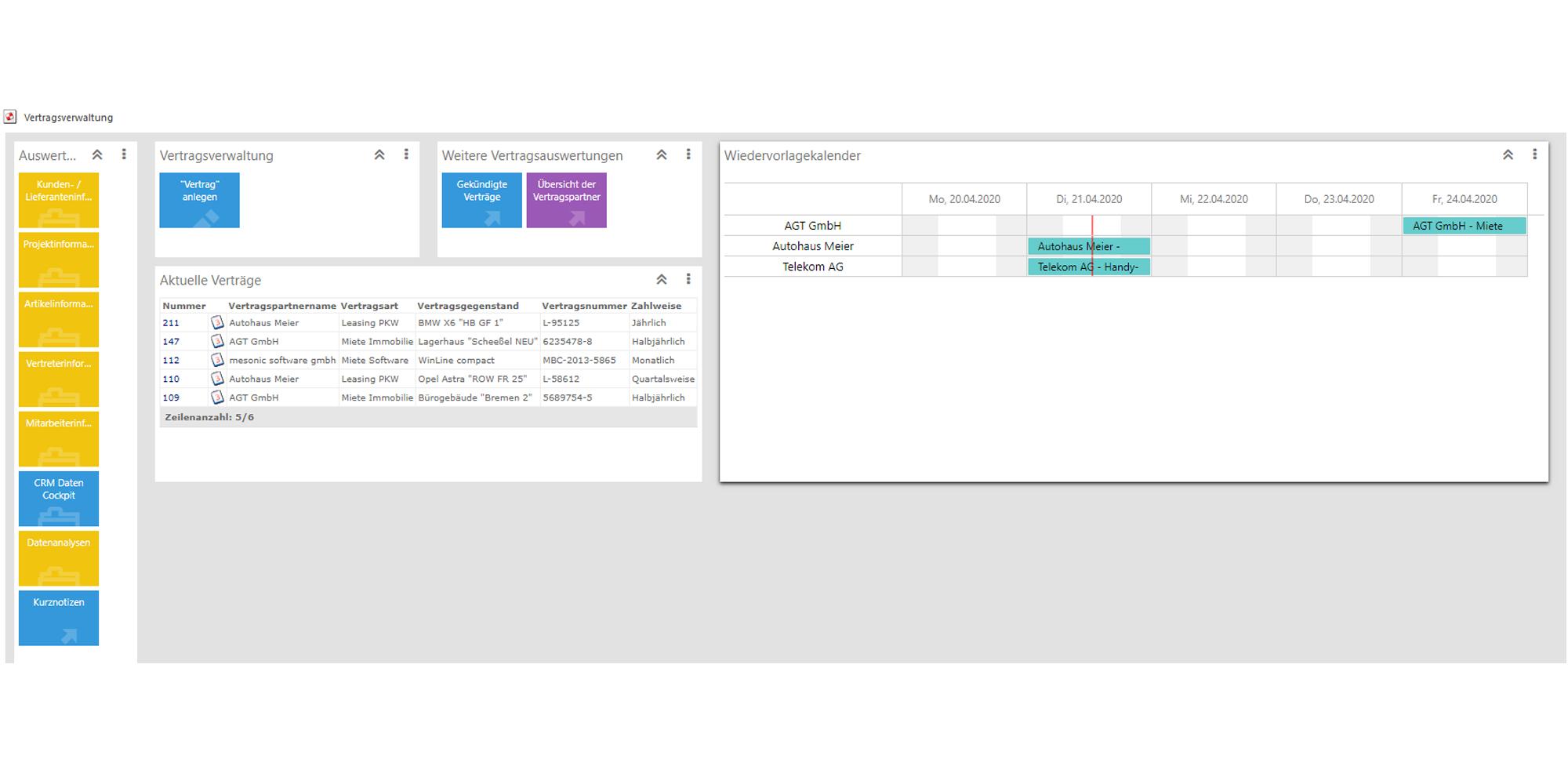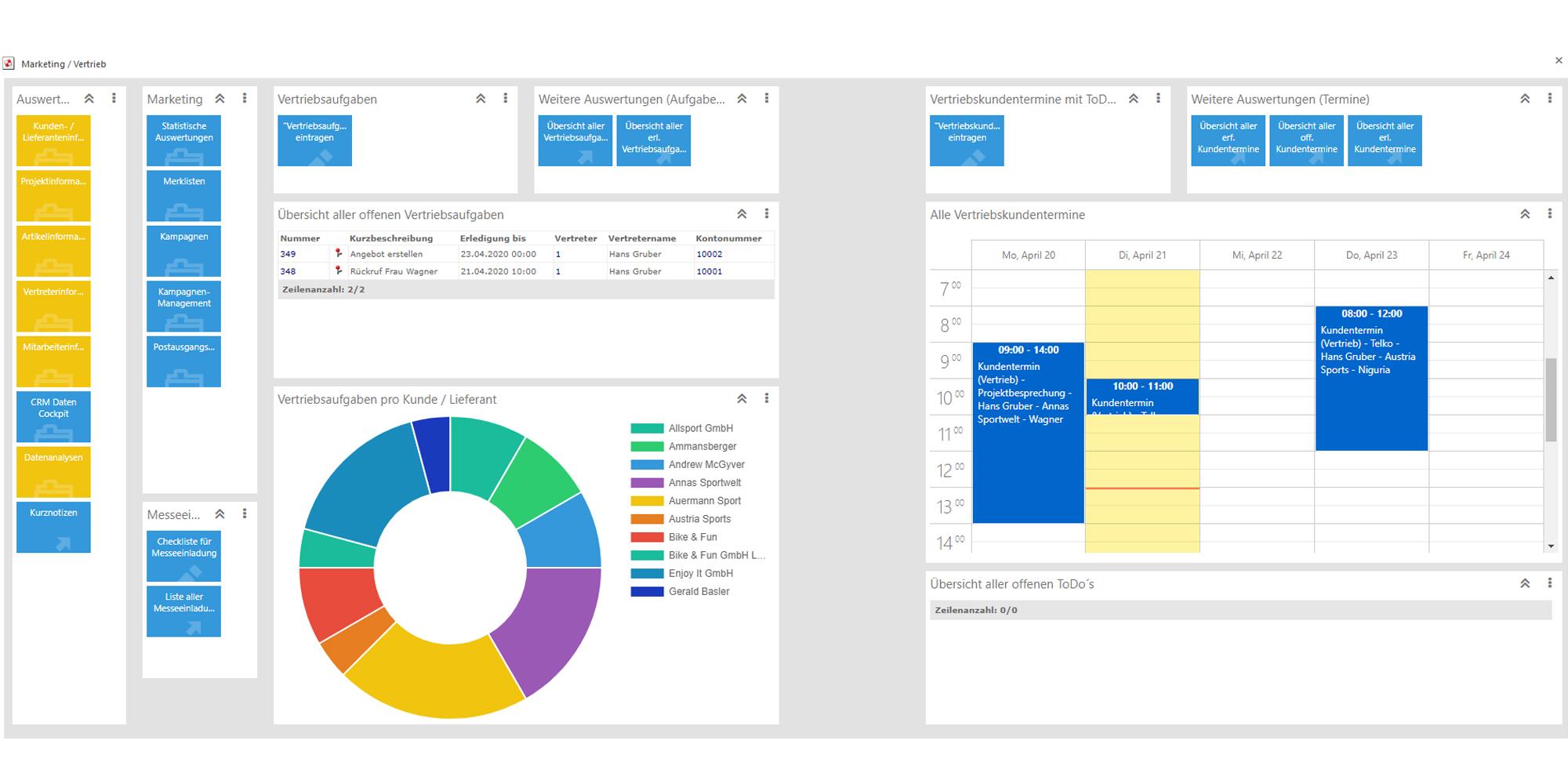WinLine CRM
CRM and workflow management
WinLine CRM has two central core functions: first, it serves to set up and manage first-class customer relationships and secondly, it enables the digitalization and automation of work processes in your company.
Main Features
- Integrated in the WinLine ERP suite
- Integrated workflow management
- Set up of individualized, automated processes
- Management of all customer processes
- 360° overview: all information on customers, prospects, contacts, and projects in real time
- Optimal access to customer history
- Standardization of recurring activities
- Introduction of Social Collaboration
- Cross-company processing
Success factor workflow
The integrated workflow management tool is the main component of WinLine CRM. This is where you configure workflow and workflow steps for automating recurring processes in your company by setting up rules, authorizations, forwarding schemes, alerts, etc.
In this manner, you can automate and standardize many kinds of processes from all areas of your company. Recurring activities are thus quickly and securely completed, while at the same time conserving resources and lowering costs.
Your advantages when using a workflow management system
- Automation, standardization and streamlining of work processes
- Reduce costs and processing time
- Improved flow of information
- Error reduction
- Flexible work processes of high quality
- Optimization of event and task monitoring
- High transparency at all times through documentation, processing status, and reporting functions
Rethink processes - Usage of WinLine CRM - Examples
Task and event management
Automate your task management and manage events, calls, tasks, sales activities, etc., for yourself, other individuals, or entire groups. Set up automatic follow-up alerts to ensure that no item is neglected.
Extract from the highlights:
- Overview of personal and group To-Dos
- Follow-up alerts, reminders, escalation dates
- Calendar synchronization with Microsoft Outlook
- Insertion of To-Dos, Events, Lists, Calendars etc. into the WinLine Cockpit
360° contact information
You can‘t get more information than this: Call up quotes, sales, notes, agreements, contracts, projects, customer conditions and discounts, open items, etc. at the click of a button. Integration with the WinLine ERP modules lets you see up-to-date stock levels and delivery times to assist in replying to requests for information.
Extract from the highlights: :
- All customer, vendor and contact person information at your finger tips
- Chronological customer history
- Simple-to-use search functions
- Increased availability of information
- Real-time data
Customer aquisition
Using lead tracking you can monitor your customer‘s activities from the first contact to the conclusion of contract, and resulting post-sales activities. Contact persons, contact data, customer history, sales reports, service tickets, and processing status are just a few of he kinds of information that allow you to plan special offers, discount sales, and many other types of followup actions. Sales and marketing campaigns can be organized and monitored with the integrated Campaign Management module.
Extract from the highlights: :
- Monitoring of customer/turnover development
- Sales opportunity analysis at the press of a button
- Seamless lead management
- Campaign management and monitoring
- Email monitoring with WinLine MTA module (conforming to data protection regulations)
- Assisted target group selection
- Assisted custom list generation
Customer service
Solutions and products become more comparable, and quicker, more customer-friendly service comes into focus. You can perform customer service, repairs handling, claims management, support and consulting activities, as well as related event planning (external workforce, technicians, etc.) on an individual, speedy and dependable basis.
Extract from the highlights:
- Speedy processing of service/warranty requests
- Ticketing system configuration
- Automatic reminders, warnings, messages
- Targeted processing order for tasks
- Precise cost calculations through actual work time recording and association
- Support for external work force with mobile access
Internal organisation
Tune up the internal processes in your company and maintain a clear overview of projects, contracts, company fleet operations. Further, you can automate internal order processes or manage vacation, training, or budgeting requests quickly and automatically.
Extract from the highlights:
- Internal order request, management and release management
- Contract management, e.g., for leasing, cell phone contracts, etc.
- Realization of a fleet management or facility management system
- Procurement management
- Application acceptance procedures