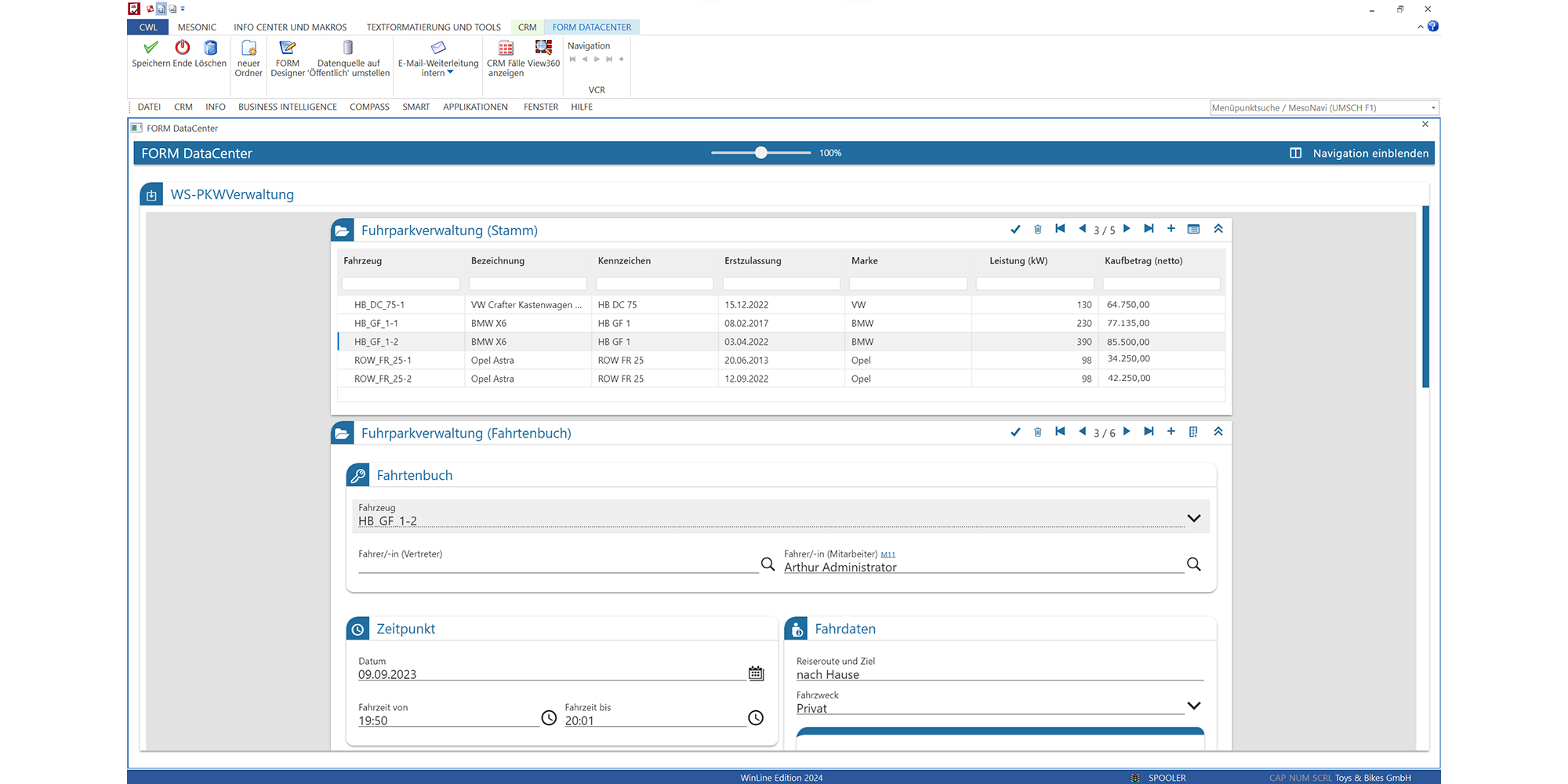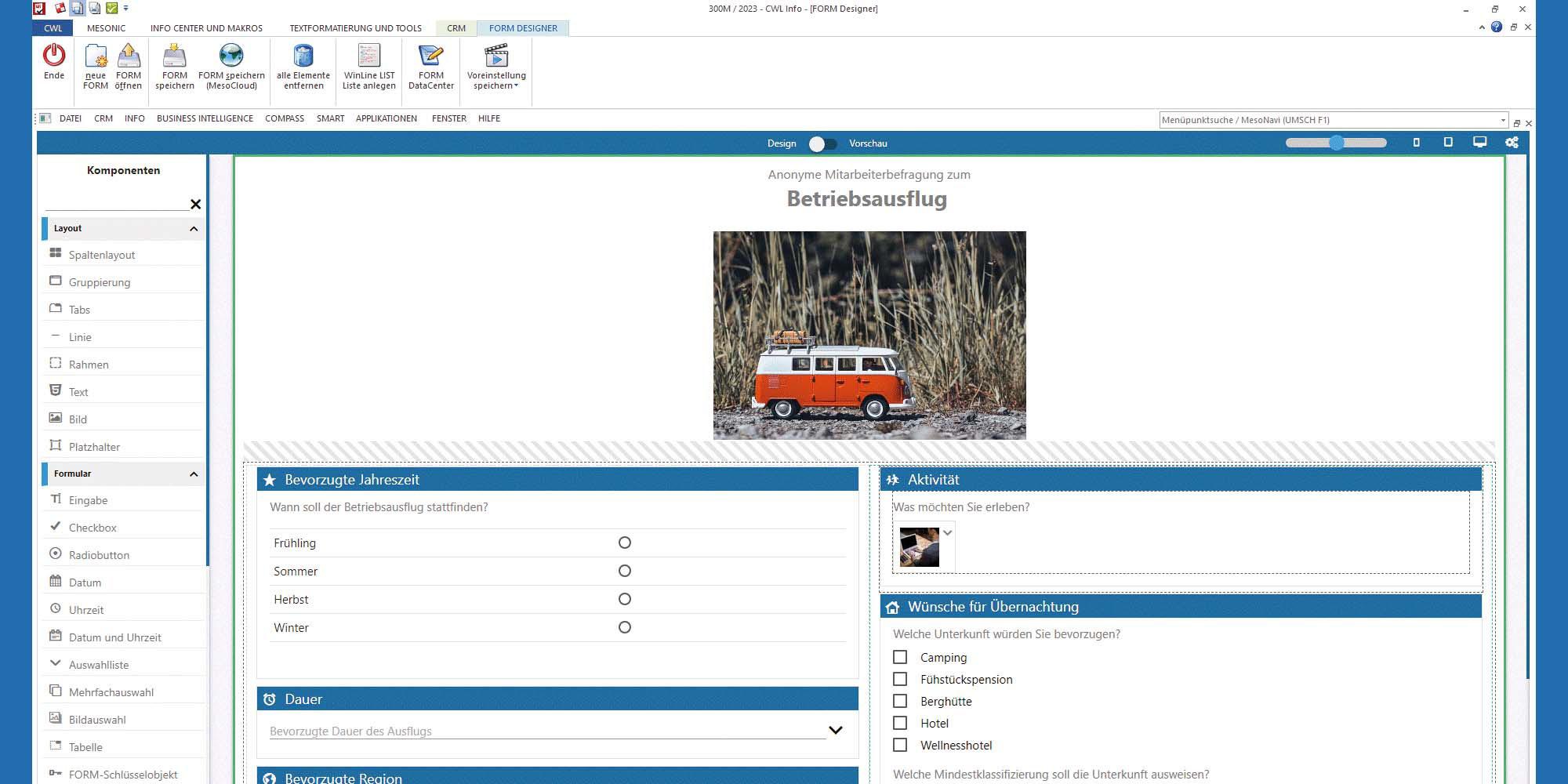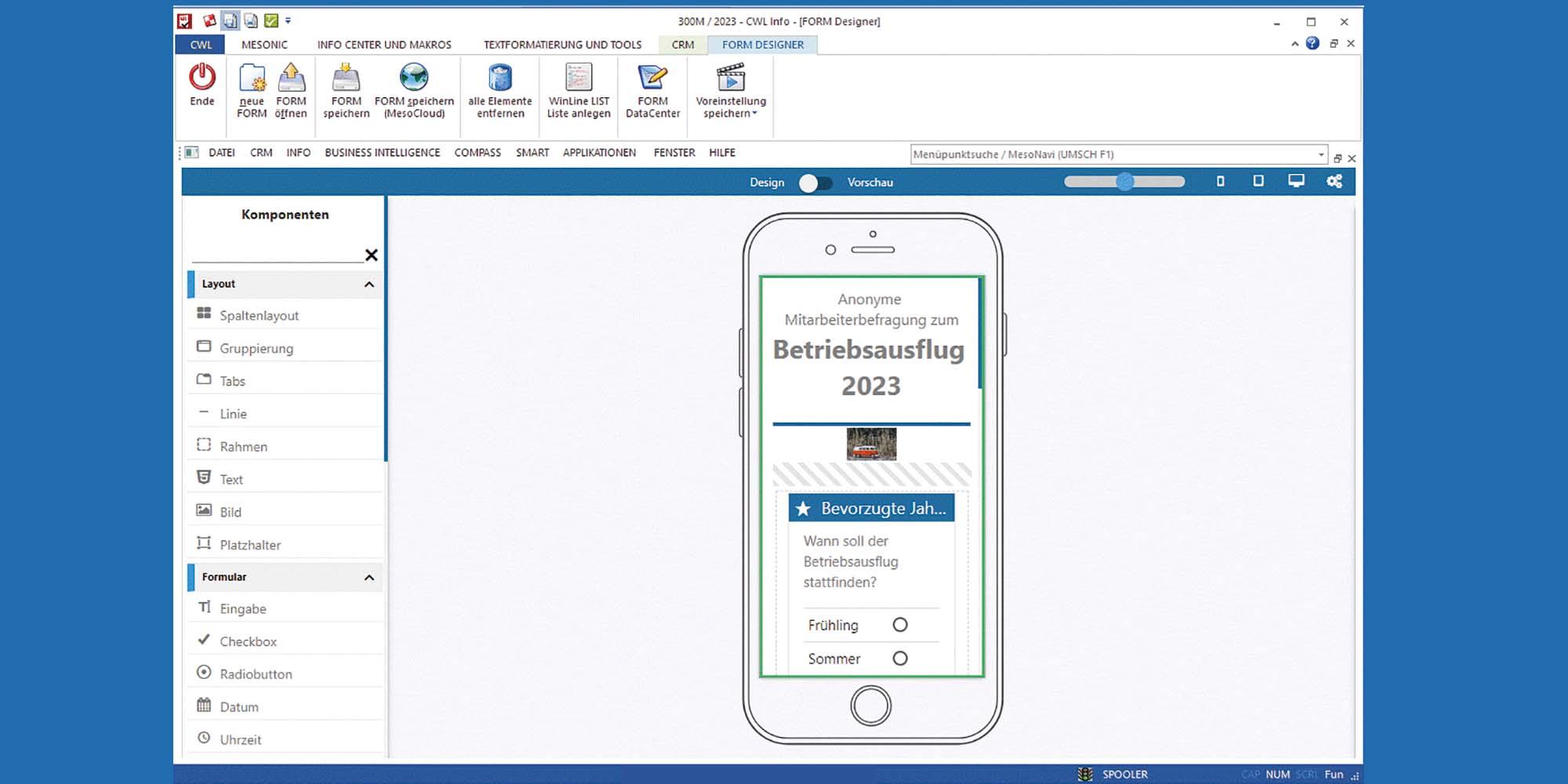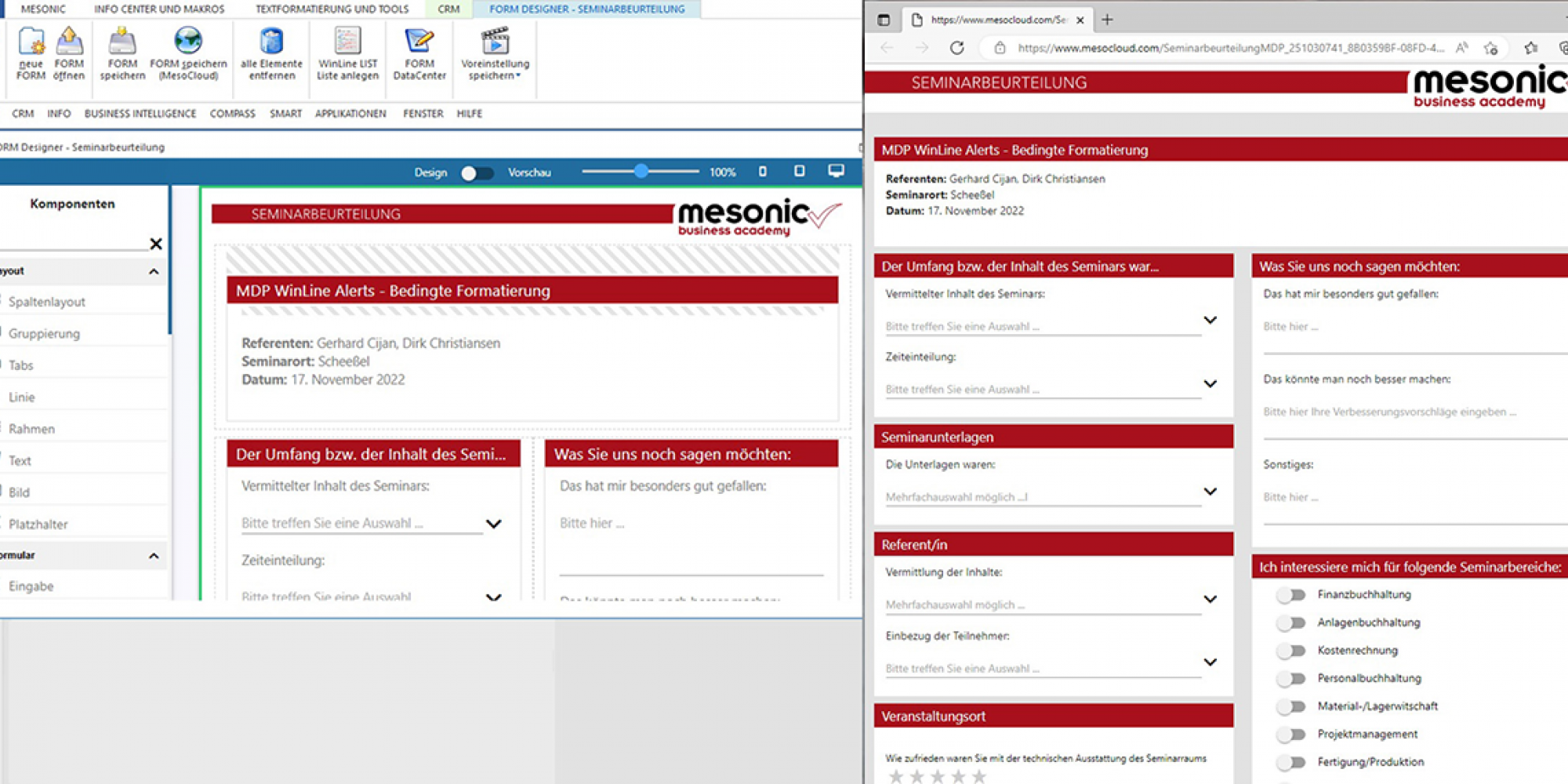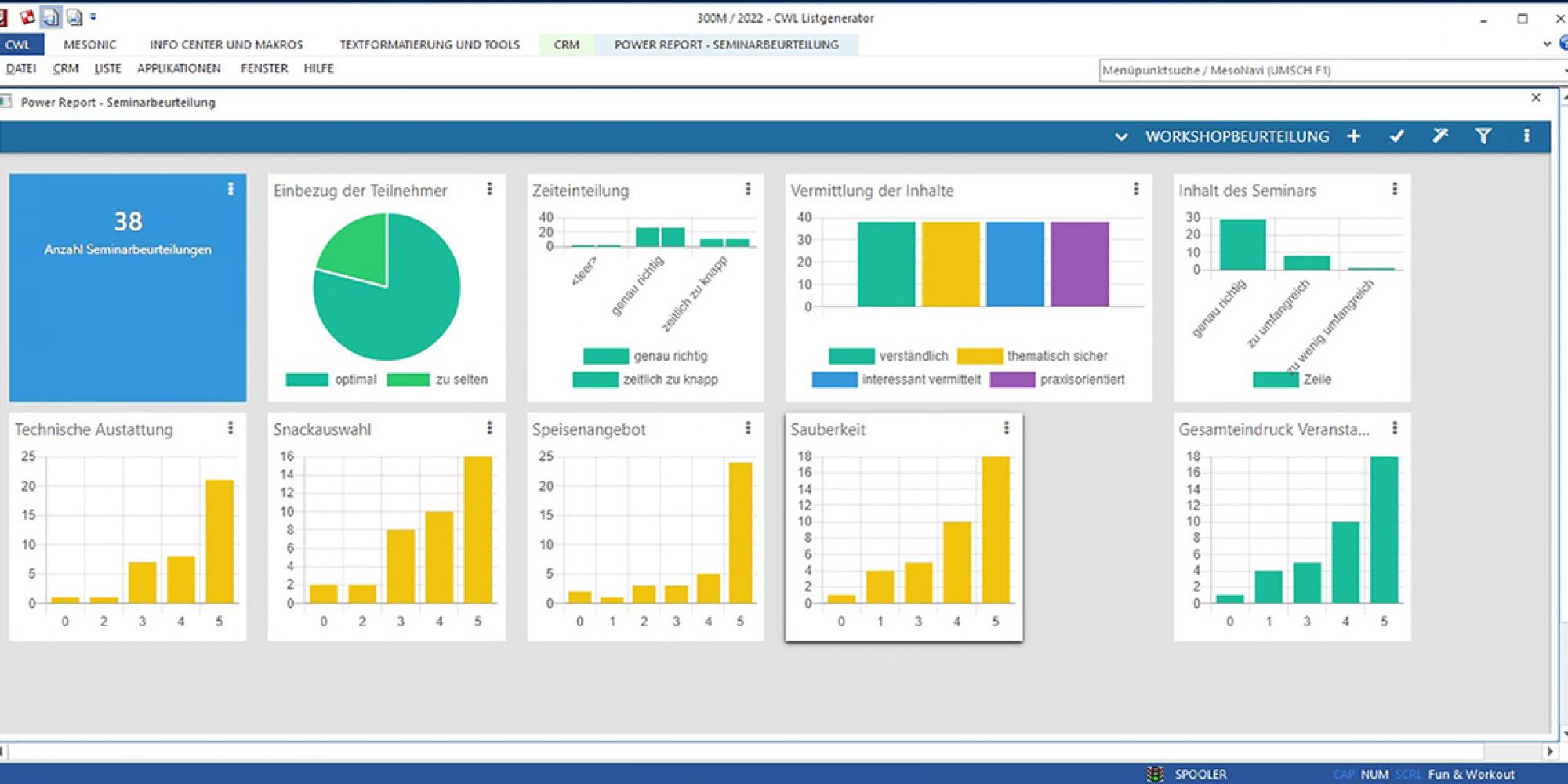WinLine FORM
FORM Designer
With this tool you can design individual forms in WinLine on HTML basis and in "responsive design" for master data, surveys, tests, satisfaction ratings.
Create your own mApps with the WinLine FORM Designer in connection with the WinLine BI - Report Management without programming knowledge - also for more complex tasks such as a fleet management with linked repair history or for your service and quality management processes.
Examples for your own mApps:
- Surveys (internal & external)
- Satisfaction surveys
- Seminar & training evaluation
- Tests & exams
- Room management
- Event management
- Fleet management
- Logbook
- Repair overview
- Service reports
- Workshop reports
- Test reports
- ...
Also worth knowing:
HTML design - How easy it is to design your form.

With the FORM Designer, you can create your forms in a modern HTML design. It is extremely easy and intuitive to use: you create the layout and the required form elements by dragging and dropping from the large selection of layout components and field types provided by the WinLine FORM module. Thanks to the HTML format, your forms are also displayed responsively, i.e. they automatically adapt to the size of your work screen. So it doesn't matter whether you are working on a desktop PC or a mobile device - the display of the form is always optimised.
For thematically related topics, you can combine individual FORM forms into a so-called Multi FORM. This makes data entry even more convenient, as related areas can be processed together. Take fleet management, for example: in addition to the vehicle master data, you can also keep logbooks, document damage reports and record recurring vehicle costs such as tyre changes and inspections in a single overview.
This is how the target groups access the apps.

You have several possibilities to make the HTML forms created with the FORM Designer available to your target groups.
If you have a WinLine user licence, the forms are directly available in the WinLine FORM Datacenter or the forms (FORM) can additionally be integrated into digital processes via WinLine CRM (internal company), WinLine SMART users (all company employees) or WinLine FLP (external guests, visitors, customers).
How to combine & evaluate data.

WinLine FORM offers you countless possibilities for linking data. You can also use master and transaction data from WinLine in the data entry masks, e.g. article information, G/L accounts, personal accounts, projects, vouchers, etc. However, it is also possible to enter data without reference to information from WinLine.
For data evaluation, you can use the various output variants of WinLine BI - Report Management. You can choose whether you want to output your data in tabular form, graphically via the Power Report Dashboard, via Cube or as an Excel table.
And what does that have to do with digitalisation?

In combination with the workflow management of WinLine CRM, complete digitisation processes can be realised. This triggers automated processes that run through different areas of the company.
Example:
A fuel receipt is assigned to a car from your fleet management via the driver's logbook. You can use workflow management to define that this fuel receipt is automatically transferred to WinLine Financial Accounting for posting.